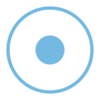A video conferencing and instant messaging app that connects you with up to 1,000 participants
A video conferencing and instant messaging app that connects you with up to 1,000 participants
Pros
- Fast Load Times
- Customizable security features
- Tools for online education and training
- Versatility across devices and platforms
Cons
- No low-power mode yet
- Potential for security breaches (though measures are in place to prevent this)
- Dependence on internet connection
Zoom for PC is a leading video conferencing software that allows users to hold meetings, webinars, and video calls with participants located in different locations. It has gained widespread popularity in recent years, particularly for its use in remote work and online education. With its user-friendly interface and wide range of features, it's not hard to see why Zoom has become a go-to choice for so many people.
One of the standout features of Zoom is its fast load times. When it comes to video conferencing, no one wants to spend precious time waiting for a call to start. Zoom understands this and has optimized its app to ensure that users can join meetings quickly and efficiently. This is especially important for larger meetings with more participants, as there is less risk of delays or technical issues. In addition to fast load times, Zoom also offers a range of connectivity options to ensure smooth and stable audio and video quality. Users can choose to connect via their computer's microphone and camera, or they can use a separate headset or webcam for improved performance.
In addition to its fast load times, Zoom also offers a range of customizable security features. In today's digital age, data privacy and security are top concerns for many users. Zoom recognizes this and provides a range of options for users to choose from, including password protection for meetings, the ability to lock a meeting in progress, and the option to enable end-to-end encryption. These features give users the peace of mind that their meetings and conversations are secure, which is especially important for businesses and organizations that handle sensitive information. Zoom also offers the option to enable a virtual waiting room for meetings, which allows the host to screen participants before admitting them to the call. This can help to prevent unauthorized access and disruptions.
Another advantage of Zoom is its versatility. It can be used on a variety of devices, including computers, tablets, and smartphones, making it easy to access from anywhere. It also supports a wide range of platforms, including Windows, Mac, iOS, and Android, so users can choose the device and operating system that works best for them. Zoom offers a range of pricing plans to suit different needs and budgets, including a free basic plan for small group meetings and paid plans with additional features for larger organizations.
In addition to its use in traditional meetings and video calls, Zoom also offers a range of tools for online education and training. It has a feature called "Zoom for Education" that allows teachers to conduct virtual classrooms, hold office hours, and provide feedback to students. This has been especially useful during the COVID-19 pandemic, as it has allowed schools and universities to move to remote learning with minimal disruption. Zoom for Education includes a range of features specifically tailored to the needs of educators, such as breakout rooms for group work, the ability to record sessions for later review, and integrations with learning management systems.
Despite its many benefits, Zoom does have a few drawbacks. One notable limitation is the lack of a low-power mode. As video calls can drain a device's battery, it would be useful to have a setting that reduces the power consumption of the app. This is especially important for users who rely on Zoom for long meetings or who have devices with limited battery life. It's worth noting that Zoom is working on adding this feature in the future, but it is not currently available.
Another issue with Zoom is its potential for security breaches. In the past, there have been instances of "Zoom bombing". Zoom bombing is a type of cyber attack where uninvited or malicious individuals disrupt or compromise a Zoom meeting. This can involve uninvited users joining the meeting and causing disruptions, such as by sharing inappropriate or offensive content or flooding the chat with spam messages. It can also involve uninvited users attempting to access sensitive information shared during the meeting, such as by screen sharing or recording the meeting.
Additionally, hackers may use Zoom meetings as a way to spread malware or phishing attacks to attendees. To prevent these types of attacks, Zoom has implemented several security measures, including requiring a password for meetings, enabling a waiting room to manually admit attendees, disabling screen sharing for participants, and disabling the ability to record meetings. While these measures can help to reduce the risk of Zoom bombing and other security breaches, it is important to remember that no system is completely secure. It is always a good idea to be cautious when using online meeting platforms and to be aware of potential security risks.
Another potential issue with Zoom is its reliance on the internet connection. Like any video conferencing software, Zoom requires a stable and fast internet connection to function properly. If the connection is weak or unreliable, it can result in poor audio and video quality, or even dropped calls. This can be frustrating for users and can impact the effectiveness of meetings. To mitigate this issue, Zoom offers a range of connectivity options, such as connecting via a wired Ethernet connection or using a virtual private network (VPN). These options can help to improve the stability and quality of the connection.
Despite these limitations, Zoom is constantly updating and improving its features to provide the best possible experience for its users. It has a strong track record of addressing security concerns and is committed to maintaining the privacy and security of its users. It also has a robust customer support team that is available to help users with any issues or questions they may have.
In summary, Zoom for PC is a reliable and feature-rich video conferencing software that is well-suited to a variety of use cases. Its fast load times, customizable security options, and versatility make it a standout choice for remote work and online education. While it does have some limitations, such as the lack of a low-power mode and potential security issues, it is constantly updating and improving its features to provide the best possible experience for its users.
Pros
- Fast Load Times
- Customizable security features
- Tools for online education and training
- Versatility across devices and platforms
Cons
- No low-power mode yet
- Potential for security breaches (though measures are in place to prevent this)
- Dependence on internet connection